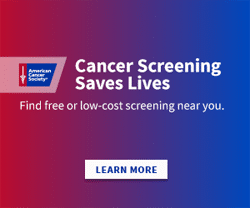Spine & Sports Care of Loudoun
44121 Harry Byrd Highway
120
Ashburn, VA 20147

More Chiropractic Care Articles
10 Tips For a Good Ergonomic Workstation
Creating a good ergonomic (using the best equipment for the most productivity) working arrangement is important to protect your health. The following 10 steps are a brief summary of those things that most ergonomists agree are important.
- Use a good dynamic, adjustable chair.
- The top third of your monitor should be at eye level.
- Eliminate glare on your screen and use an optical glass anti-glare filter where needed.
- Sit at arms lengthfrom your monitor.
- Keep your feet on the floor or on a stable footrestwith your knees at or slightly above hip level.
- Use a document holder, preferably in-line with the computer screen.
- Do not lean your head forward. Keep your ears level over your shoulders.
- Your shoulders should be relaxed with your forearms resting on an armrest parallel to the floor. Your elbows should rest by your sides and should not be in front of your body. Your wrists should be flat and straightin relation to your forearm while working on the keyboard or mouse.
- Center your monitor and keyboard in front of you.
- Use a stable work surfaceand stable (no bounce) keyboard.
However, every situation is different, and if you can't seem to get your arrangement to feel right or you are confused about some of these recommendations, you should seek professional advice.
Be sure to read my column in next month's edition of Your Health Magazine for specific details on setting-up your computer workstation to reduce fatigue and injury.